Keep Track of Fixed Issues
With DAX Optimizer, pinpoint the issues, then dive into your development tools like Power BI or Tabular Editor to resolve them. Once corrected, you can mark these as fixed right within DAX Optimizer.
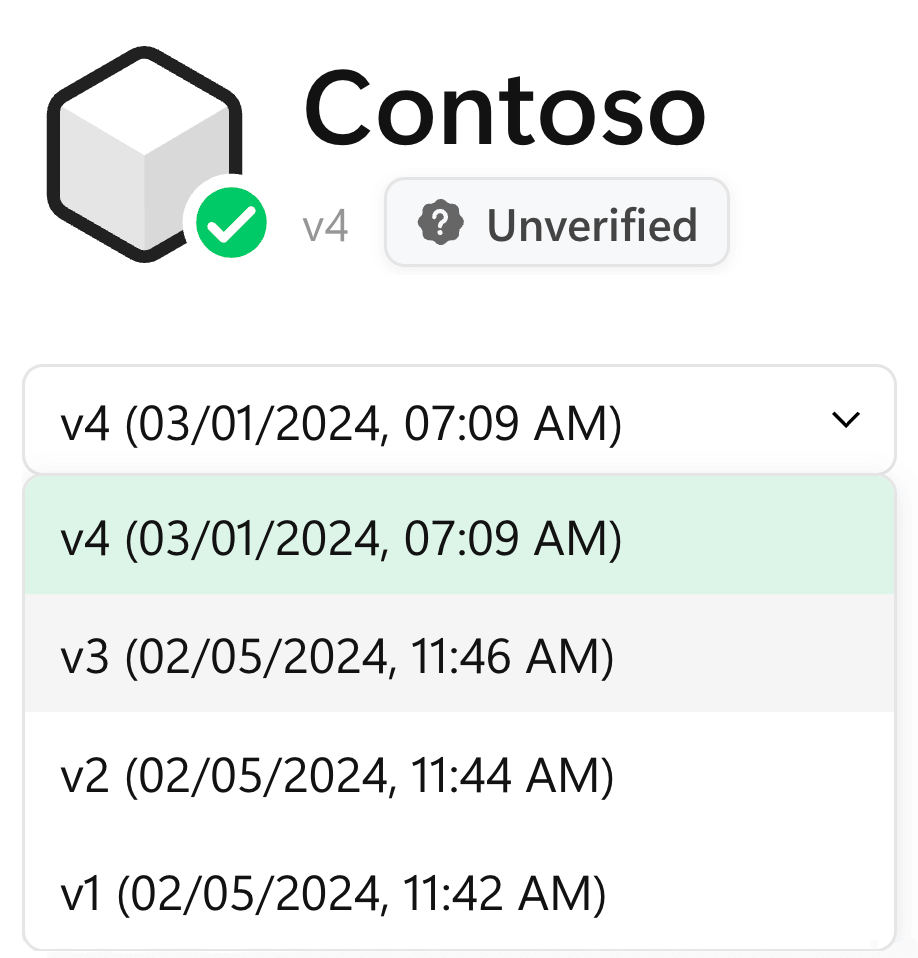
Same model, Multiple Versions
Your model is dynamic, growing with each fix and feature. DAX Optimizer respects this evolution, keeping tabs on each version of your model. This enables a historical view of your fixes, making it simple to manage progress and maintain a record of your optimization efforts.
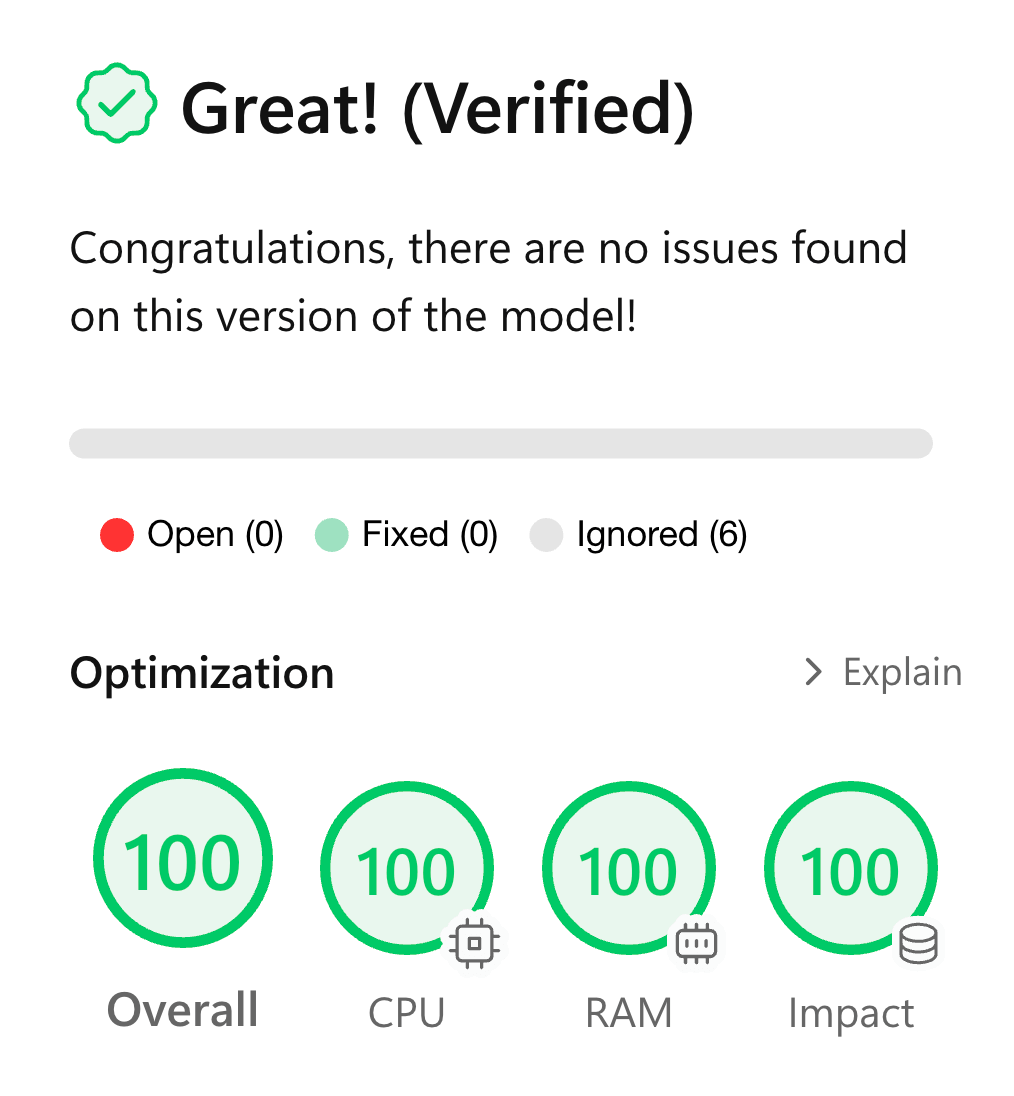
Verify Fixes
Addressed issues?
Confirm their resolution in DAX Optimizer.
It waits for your analysis of the updated model before considering any issue as verified. This ensures that each fix is not just implemented but is effectively improving your model, maintaining the high standard you expect.
View Progress History at a Glance
Soon, DAX Optimizer will offer a visual timeline — your model's history at a glance. Witness the transformation of your model over time with an intuitive history view. This at-a-glance feature provides a simple, yet powerful way to measure your optimization journey and celebrate your progress.
Note that this is not intended to be a replacement for your model version control system.